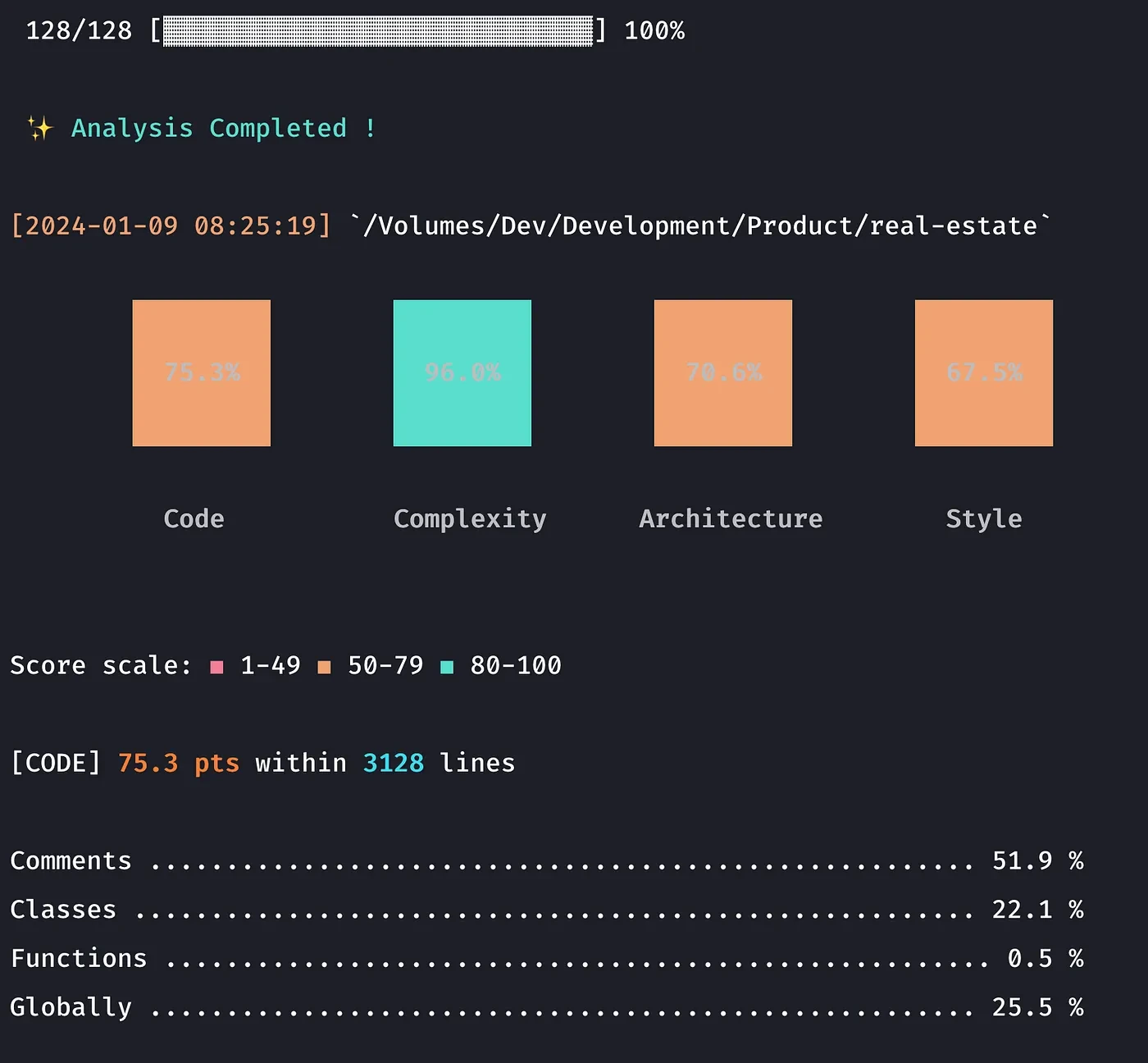
Mastering Code Quality in Laravel with PHP Insights: A Beginner’s Guide
PHP Insights is a tool that enhances the reliability and cleanliness of your code. It’s especially key for Laravel projects, offering built-in checks that align with best coding practices. PHP Insights isn’t limited to Laravel, though; it extends its benefits to frameworks like Symfony and WordPress. This versatility makes it an invaluable asset beyond Laravel-focused development.
What is PHP Insights in Laravel?
In simple terms, PHP Insights is like a health check for your Laravel code. It scrutinizes your codebase, identifying areas for improvement to ensure your code is up to industry standards. Think of it as a mentor that guides you towards writing better, more efficient Laravel code.
Implementing PHP Insights in Laravel with Examples
To use PHP Insights, start by installing it using Composer:
composer require nunomaduro/phpinsights --dev
Then, publish the package’s config file:
php artisan vendor:publish --provider="NunoMaduro\PhpInsights\Application\Adapters\Laravel\InsightsServiceProvider"
Run an analysis with:
php artisan insights
or
# Mac & Linux
./vendor/bin/phpinsights
This command inspects your entire codebase.
Advanced Usage
- Analyzing a Specific Directory: For example, to analyze only the Controllers directory:
php artisan insights app/Http/Controllers
- Analyzing a Specific File: To analyze a specific controller:
php artisan insights app/Http/Controllers/UserController.php
- Automatically Fixing Issues:
php artisan insights --fix
This command will attempt to automatically fix the issues found by PHP Insights. Remember, while auto-fixes are helpful, manually reviewing the suggested changes is best practice.
Configuration Examples
Excluding Folders or Files: In the phpinsights.php config file:
'exclude' => [
'path/to/excluded/directory',
'path/to/excluded/file.php',
],
Customizing Insights: To customize the insights used, edit the phpinsights.php config file. For example, to add or remove insights:
'add' => [
// List of additional insights classes to include
],
'remove' => [
// List of insights classes to exclude
],
Configuring Categories: You can also configure the various categories like Code, Architecture, Complexity, and Style in the phpinsights.php file. For each category, you can specify which insights to apply or exclude.
'config' => [
\NunoMaduro\PhpInsights\Domain\Insights\ForbiddenDefineFunctions::class => [
'exclude' => ['some_global_function'],
],
// Other category configurations...
],
Benefits of PHP Insights
PHP Insights helps maintain code quality, ensuring your Laravel projects are not only functional but also clean and efficient. By regularly using PHP Insights, you’ll foster good coding habits, reduce technical debt, and enhance project maintainability.
Conclusion
PHP Insights is a vital tool for Laravel developers, offering insights into improving code quality. By embracing its recommendations, you can elevate the standard of your Laravel projects. We encourage you to integrate these practices and share your experiences. Feedback and comments are always welcome!
- Tags:
- #Laravel

Author: Manish Kumar
I've been working with PHP for over 11 years and focusing on Laravel for the last 6 years. During this time, I've taken part in big projects and gotten to know tools like Laravel Livewire really well. Besides working on projects, I enjoy writing about Laravel on LinkedIn and Medium to share what I've learned. I'm always looking to learn more and share my knowledge with others. Right now, I'm diving into new areas like using Docker to make web apps run better and exploring how to build them using microservices. My goal is to keep learning and help others do the same in the world of web development.
Recent Posts

How to Generate a Package in Laravel and Why It's Important
Manish Kumar
22 Jul 2024

Writing Clean Code in Laravel: Principles and Tools
Manish Kumar
15 Jun 2024

Basic Useful Commands for Developers
Manish Kumar
12 Jun 2024
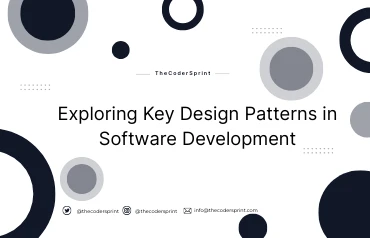
Exploring Key Design Patterns in Software Development
Manish Kumar
29 May 2024
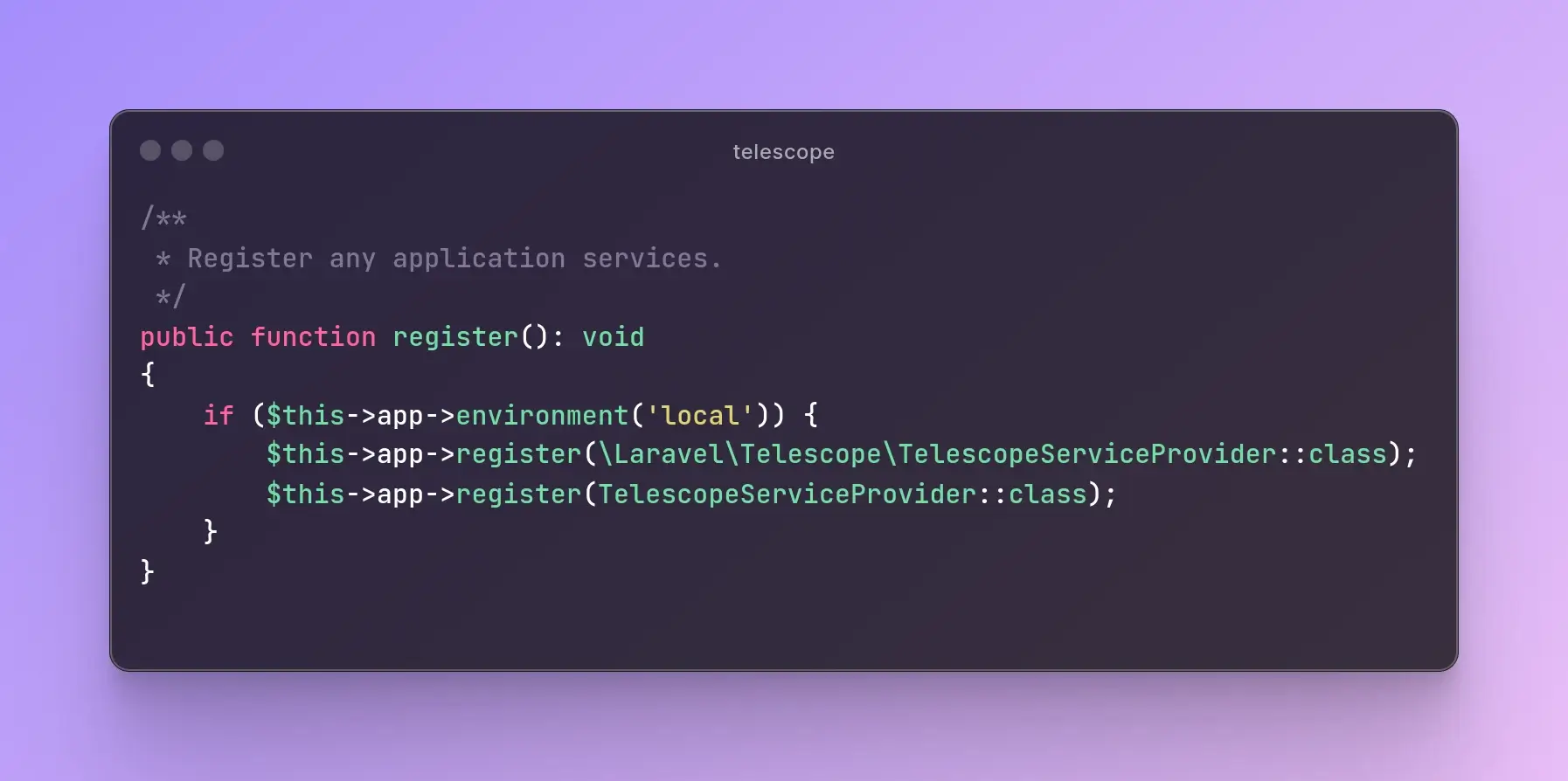
Laravel Telescope: Debugging Made Easy (Part - 2)
Sonu Singh
25 Apr 2024

Subscribe to Newsletter
Provide your email to get email notification when we launch new products or publish new articles